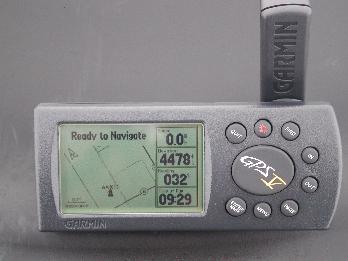 The Garmin GPS V has been out for a while, but it is very expensive. I have
a GPS III+; is it worth the upgrade to the GPS V model? Yes, but I wish Garmin
had retained some features from GPS III+.
The Garmin GPS V has been out for a while, but it is very expensive. I have
a GPS III+; is it worth the upgrade to the GPS V model? Yes, but I wish Garmin
had retained some features from GPS III+.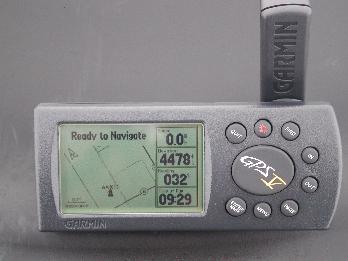 The Garmin GPS V has been out for a while, but it is very expensive. I have
a GPS III+; is it worth the upgrade to the GPS V model? Yes, but I wish Garmin
had retained some features from GPS III+.
The Garmin GPS V has been out for a while, but it is very expensive. I have
a GPS III+; is it worth the upgrade to the GPS V model? Yes, but I wish Garmin
had retained some features from GPS III+.
With the 2002 Winter Olympics coming to Salt Lake City, not far from my stomping grounds, and with my activity in the Boy Scouts of America, I decided to get the "best of the best" in handheld GPS.
This is a really slick little ROUTE FINDER that knows about roads and streets, and can follow them. It is hard to describe and the result, when I got it, was far more interesting and useful than I had supposed. See the slide show (below) to get an idea of what it does. In short, you point and click on where you want to go, OR, choose a waypoint that you have entered previously (or uploaded from a computer), OR you type in an actual street address (number, street, city; etc); and it will compute a reasonably good route to get you there and give you instructions along the way. You can preview the instructions if you like, either turn-by-turn on a text page, or see the highlighted route on a map.
You can also use the unit as a traditional chartplotter where it knows nothing about the map other than where you are on it (the mode it uses when using older map data sources, such as MapSource Roads and Recreation). You can use the routeable basemap or City Select street data as a "smart" chartplotter if you are not following a route: as you drive, it will identify the roads that cross the one you are on as you approach them.
It works in reverse, too. If you place the cursor on a road on the map, it will not only identify the road, but reveal the street number (such as 1051 Hill Road).
SLIDE SHOW. Click on the link to see a six-slide show of routing in action.
BEWARE: Detailed, routeable street maps exist only for large metropolitan areas. Also, the purchase price gives you one region only (about four to 8 states). Garmin's website gives details about which cities are included; the named cities tend to include surrounding metropolitan areas. The Nationwide routeable basemap, a permanent part of every GPS V, is good down to state and county roads, some city roads -- pretty much anything with a route number on it. Apparently you can mix-and-match maps, something impossible with GPS III+; allowing you to have a city map for your nearby metropolis, and Roads and Recreation for your rural home or farm. I haven't tried it yet and the boundaries of City Select do not correspond with the county boundaries of Roads and Recreation. Where maps overlap, the more detailed one is supposed to have precedence, "covering" the less precedent map (Roads and Rec covers the basemap, City Select covers Roads and Rec, but I haven't tried it yet). You can turn these maps on and off in the GPS so you could probably have overlapped maps and choose which one you want (slick, no? Have topo, Roads and Rec, and City Select all for the same area!?).
More Beware: You must upload maps using the most current uploader software. The software contained in the 1999 MapSource Roads and Recreation confused the GPS V sufficiently that I was obliged to take the batteries out just to turn it off! The City Select CD worked fine, it takes a LONG time to load 18 megabytes using a serial cable, and presumbably the uploader in City Select will also upload Roads and Recration and maybe Topo.
Summary: The route finder works . The streets on City Select, at least in my area of interest, are more accurately drawn than in my favorite personal computer based street atlas. It is FUN to use. It is actually USEFUL at night, or in fog; anytime visibility is reduced and you cannot see your intersection or turn approaching. It is USEFUL even if you CAN see your turns -- if you live in Phoenix or Tucson where all the turns look identical; or on Bangerter Highway in Salt Lake City where all the turns seem identical and the signs are six inches high and you are going 50 miles an hour or more -- whiz-by, what was that street? This GPS will tell you EVERY STREET APPROACHING if it is not routing. If it is routing, it will tell you the name of the next turn and how far distant it is, then it will beep you several alerts to get you into the proper lane for a turn.
Speaking of fog, a couple weeks ago the fog was so thick in Cache Valley that I could not see streets on the left side of the road, one of which was my road home. My Garmin eTrex Legend with topographic map showed me where to make the turn. Problem with eTrex: it is very small and not well suited to automotive use. The GPS III+ or GPS V would have been better for finding my way home in a car at night in the fog, either that or a Furuno marine radar set!
New Goodies (compared to Garmin GPS III+)
GONE, removed, missing:
Suggested new goodies:
Commentary and Suggestions on Route Finding:
Your Mileage May Vary: Deterministic versus Non-deterministic. "Deterministic" means you can determine, in advance, the outcome with good accuracy. You sacrifice something to get it. Non-deterministic means you cannot determine the outcome; it might be better than the deterministic solution, it might be worse.
For route finders, this means that freeways -- lacking traffic stopping lights -- are deterministic, predictable (most of the time). City streets are non-deterministic, especially where left turns are involved. A synchronized traffic control system is wonderful but Utah doesn't do it; except in reverse (get stopped at EVERY stoplight). Left turns are horrible; you may have to wait three cycles of the lights to make that turn.
Consequently, a route finder should have an option to turn on a left turn penalty of 2 to 4 minutes per left turn, and a straight-ahead intersection penalty of 1 minute or so (on average, in the city, where streets intersect). What this does, is cause the "fastest route" computation to favor right turns slightly and avoid left turns -- is this not what any smart driver does?